Change Your Password
Via Web Browser On Any Device
1 – Simply enter the following URL https://myaccount.paradigmconsulting.com, and you will be directed to a sign in page.
2 – Enter your complete Paradigm ID and press next.
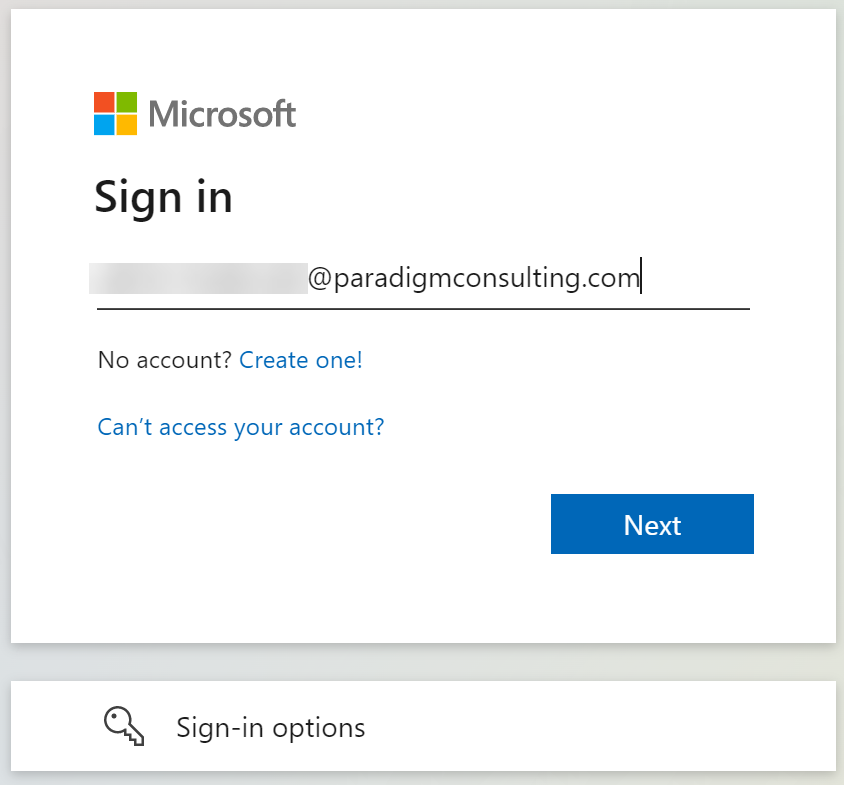
3 – Now enter your current password and click on the Sign in button.
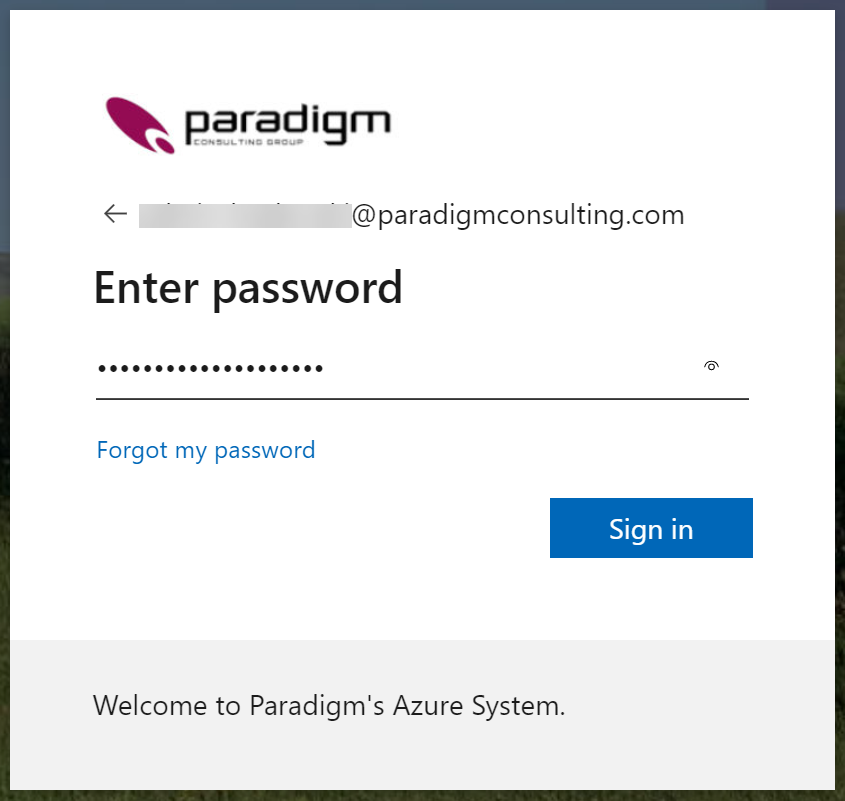
4 – Now select the Password box to continue to the next step.
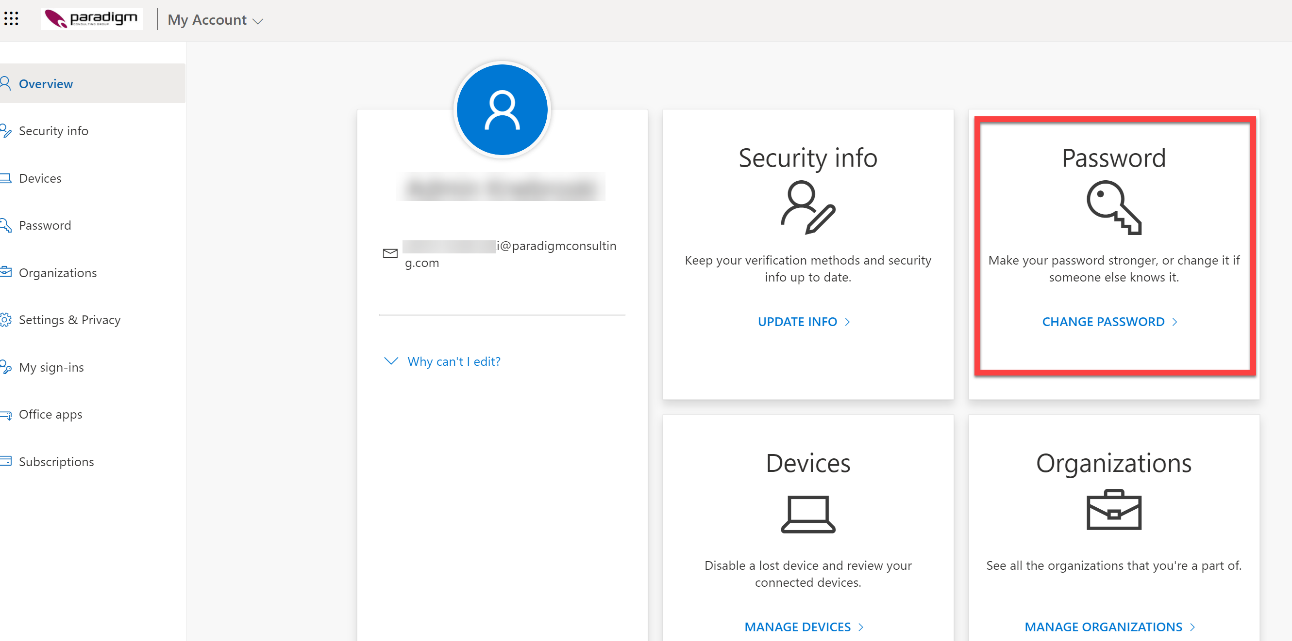
5 – On this screen you will have to enter your current password (Old password) and then the new password twice that you want to use. A message will come back if you don’t meet the minimum password requirements.
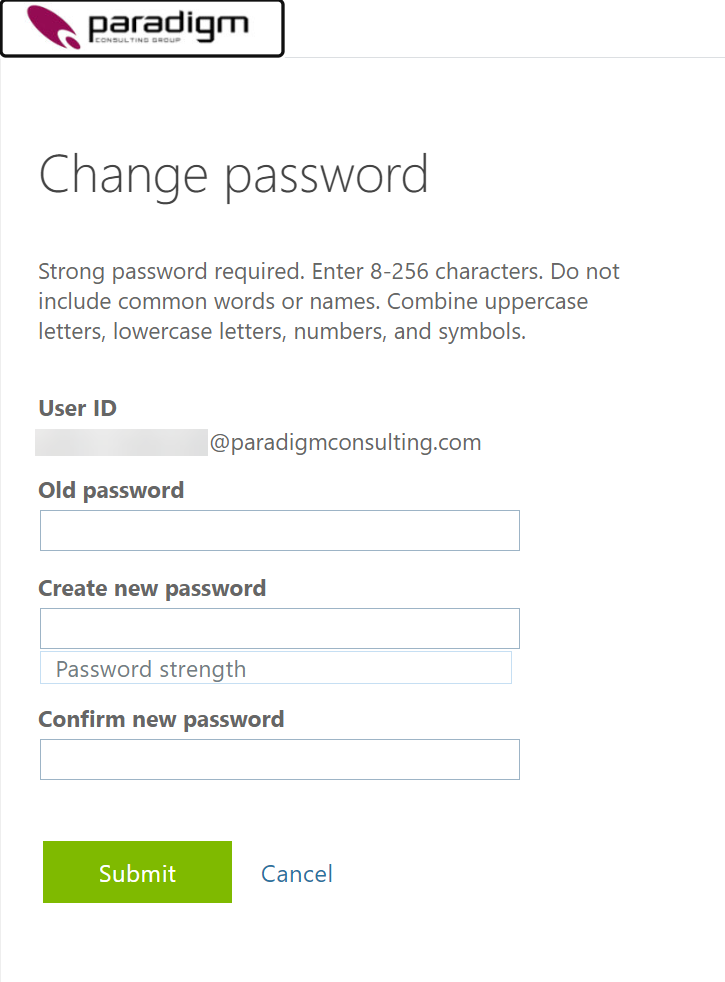
You have now completed the steps to change your password using a web browser.
