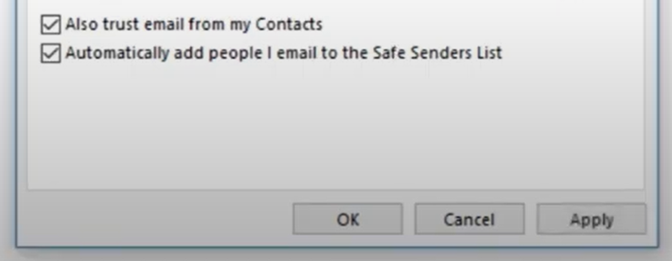This guide will show you how add Paradigm’s domain (paradigmconsulting.com) to a safe list so emails from Paradigm stay in your inbox and don’t go to spam.
- In the Home tab, select the Junk icon and choose Junk E-mail Options

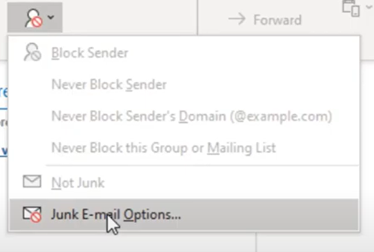
- In the Junk Email Options dialog box, go to the Safe Senders tab and click Add
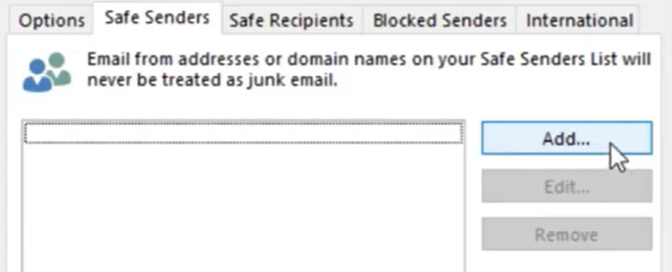
- In the Add address or domain dialog box, enter @paradigmconsulting.com and click OK
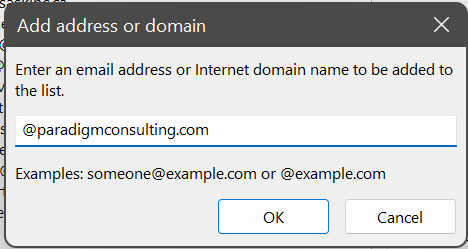
- Check both boxes and click Apply then click OK